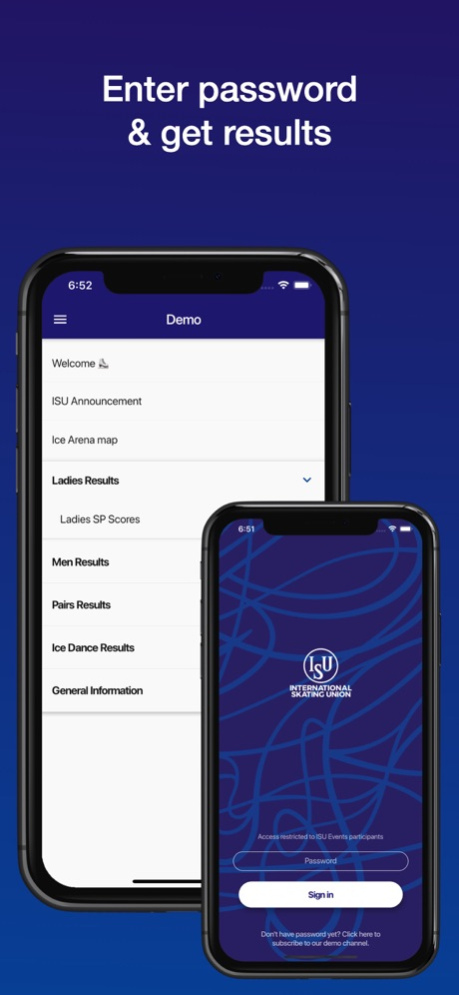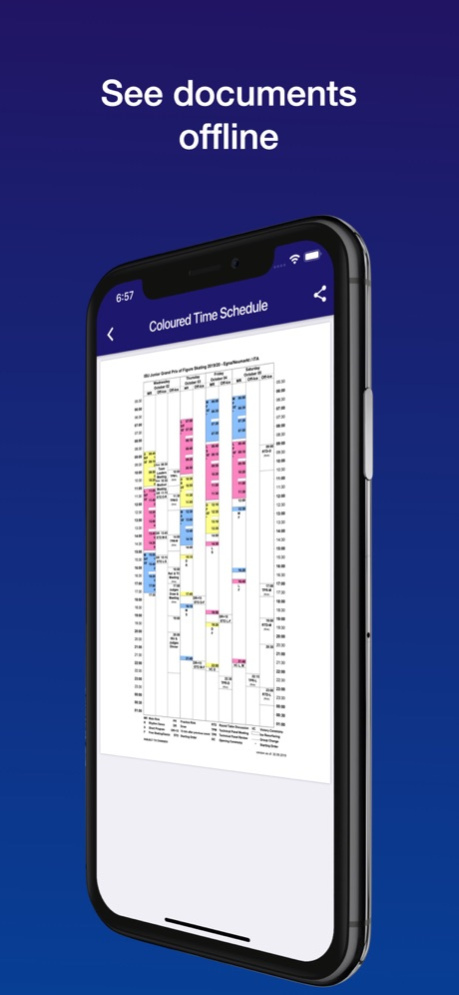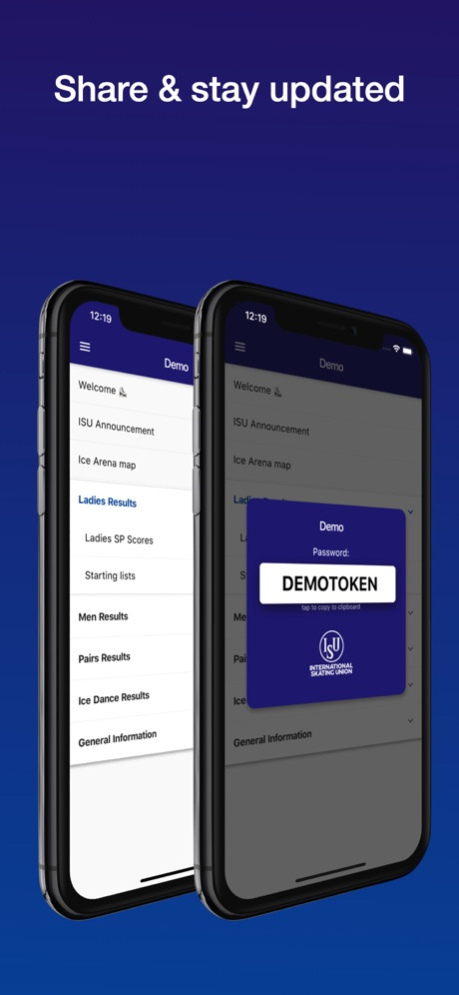ISU Events 1.3.6
Continue to app
Free Version
Publisher Description
Over 40 ISU Events are held every year from the ISU Junior Grand Prix of Figure Skating, Grand Prix of Figure Skating, World Cup Short Track, World Cup Speed Skating Series and ISU Championships. The Inside Events app is an information distribution app for all ISU Events. It provides event related information to all event participants quickly and efficiently.
Each participant will be able to access the app once downloaded and obtain information relevant to them.
Who can access the App:
Teams/Athletes/Officials/Volunteers/ISU Staff and Media
How to access the App:
Participants attending an ISU Event will be provided a password from the Local Organizing Committee.
Functions of the Inside ISU Events App:
- The following documents will be available: files up to 5MB such as hotel information, Local Organizing Committee contacts, Communications, shuttle bus schedule, competition schedule, starting orders, detailed results, live result link, social events information, urgent notifications, press conference schedule, event schedule etc.
- Push-notifications to all active users when new information is posted.
- Document availability when device is offline.
- Document share from App (to e-mail etc.).
Dec 4, 2023
Version 1.3.6
Small UI and performance update
About ISU Events
ISU Events is a free app for iOS published in the Health & Nutrition list of apps, part of Home & Hobby.
The company that develops ISU Events is Sportity OU. The latest version released by its developer is 1.3.6.
To install ISU Events on your iOS device, just click the green Continue To App button above to start the installation process. The app is listed on our website since 2023-12-04 and was downloaded 1 times. We have already checked if the download link is safe, however for your own protection we recommend that you scan the downloaded app with your antivirus. Your antivirus may detect the ISU Events as malware if the download link is broken.
How to install ISU Events on your iOS device:
- Click on the Continue To App button on our website. This will redirect you to the App Store.
- Once the ISU Events is shown in the iTunes listing of your iOS device, you can start its download and installation. Tap on the GET button to the right of the app to start downloading it.
- If you are not logged-in the iOS appstore app, you'll be prompted for your your Apple ID and/or password.
- After ISU Events is downloaded, you'll see an INSTALL button to the right. Tap on it to start the actual installation of the iOS app.
- Once installation is finished you can tap on the OPEN button to start it. Its icon will also be added to your device home screen.